What is Jitter & How to Deal With It?

The quality of data transmission over the Internet affects the quality of our work and leisure time. Therefore, it’s essential to use all the right tools and methods to provide yourself with stable data transfer speeds. Fluctuations and jitter in the network can significantly degrade the quality of the Internet connection, making it impossible to fully use some services.

Many users worldwide experience jitter while making Internet calls, playing online games, or watching videos. This Internet connection problem depends on several factors.
This article will help you learn the concept of network jitter and its causes. Also, valuable information will help eliminate the jitter when you’re connected to the Internet.
What is network jitter?
Jitter is the variation of data latency in an Internet connection. All information on the Internet is transmitted in packets of data with an equal delay. Changing this interval breaks the signal’s integrity and makes it less stable. Measurement variability occurs because of the technical nature of the Internet. Each data packet may take a different route to its destination, the load on different nodes on the network varies over time, and so on.
The technology behind jitter
Streaming data over an Internet connection is transmitted at intervals measured in milliseconds. For example, say data packets 1 and 2 are transmitted at 10-millisecond intervals throughout the connection. This stable indicator allows you to achieve high image quality, and no picture freezes. If the data packets are transmitted at different intervals (for example, first 10 and then 12 milliseconds), the stability is broken, and there is interference. This leads to delays, jitter, and other stability problems with your Internet connection.
Causes of jitter over a network
There are several main causes of jitter over an Internet connection:
- Interference with a wireless Internet connection
- Improper router configuration
- Improper choice of router
- Insufficient speed of Internet connection from provider
- Server failures
- Too much network load on a particular device (router)
Most of these causes of jitter can be corrected at home without spending much money or going to specialists.
Examples of jitter
The most common streaming data jitter occurs in the following user scenarios:
- Online calls via messengers and other services
- Online gaming
- Online viewing of video content in high quality
For example, data latency is often encountered during Internet calls and business conversations via Skype, Zoom, Google Meet, and other similar services. You will immediately notice the jitter, as it is manifested by interference, distortion of sound, audio, and picture freezes.
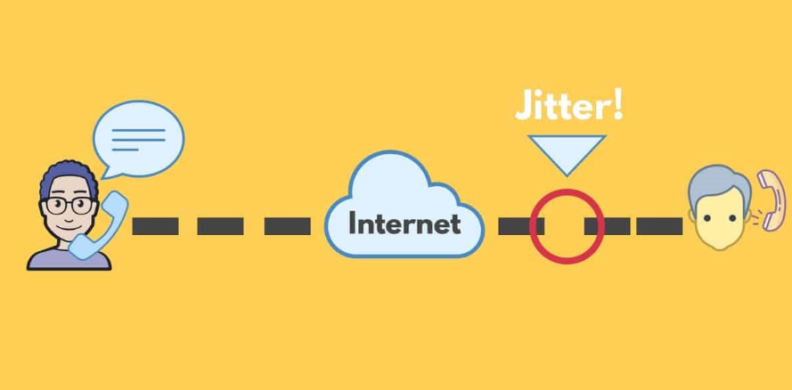
Accordingly, the greater the delay, the worse the Internet connection becomes. If the situation is not corrected, the problem may recur every time you turn on an online video, start an online game, or call someone over the Internet.
The effects of jitter
Constant jitter harms the quality of the Internet connection. Note that maximum Internet speed and the presence of jitter are not correlated. You can use high-speed Internet, but for some reason, your connection may experience jitter.
Consequently, you may not be able to fully use all the features of the Internet, including everything related to streaming data in real-time. Therefore, it is necessary to detect the cause as soon as possible and eliminate the network jitter effect.
What is acceptable jitter for the Internet?
You probably think that jitter, in any form, is terrible for your Internet connection. However, it is not. Data packet transmission always involves a minimum delay of a few milliseconds. On a stable Internet connection, this delay is always the same, that is, 10 milliseconds for thousands and hundreds of thousands of data packets transmitted. Allowable jitter is up to 30 milliseconds.
How do I fix jitter on the Internet?
There are several proven ways to get rid of high Internet jitter. Use one or more to stabilize data packet latency and improve network quality.
Use an Ethernet cable
One of the main causes of Internet signal jitter is wireless connections on devices with unstable data transmission. Of course, using Wi-Fi signals is very convenient in large houses, offices, and apartments. However, a wireless signal can be interrupted by external factors.
For example, microwave ovens, radio signals, and other factors can interfere with the Wi-Fi signal to your devices. This will cause you to experience constant jitter in your Internet connection, regardless of your ISP’s speed.
Fix this by using an Ethernet cable to connect devices that allow it, for example, a TV, computer, game console, or surveillance system. An Ethernet connection using fiber optic cable is known to be more stable. In 95% of cases, it will reduce or eliminate network jitter.
Prioritize packets
Packet prioritization is one tool to combat high Internet signal jitter. Each router has a QoS (signal quality) adjustment feature that allows you to prioritize certain data packets manually. This can help if you are experiencing jitter due to traffic congestion or many devices connected to the same router.
It only takes a few minutes to set up the prioritization. However, this can only be done in the router’s web settings interface. Use your device manufacturer’s instructions or contact your ISP’s support team.
Get a powerful router
Investing in a high-quality router always pays off. A powerful device transmits data from the ISP’s network to the user’s devices as quickly as possible without interference.
There are a few key parameters to consider when choosing a router:
- Maximum data rate (it is recommended that it be higher than 1 gigabit per second)
- Transmission frequency (2.4 GHz and 5 GHz to balance the signal between different data streams and devices)
- The number of antennas
Often, the cause of a jittery Internet signal is an insufficiently powerful router that cannot overcome interference and provide stable data transmission at high speeds.
Minimize unnecessary bandwidth usage
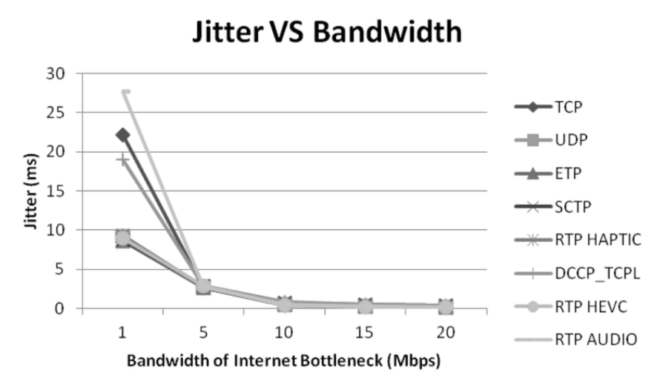
There are several ways to minimize the waste of bandwidth on your Internet connection:
- Optimize the process of automatically updating applications and services on all devices connected to your router.
- Limit the use of streaming services while you are working.
- Search for and remove malicious programs and services that stealthily use Internet traffic.
Prioritizing traffic will also help reduce wasteful bandwidth usage.
Check device frequency
Modern routers operate on two frequencies:
- 2.4 GHz
- 5 GHz
It will help if you choose these devices well to minimize network jitter. Two frequencies are needed to distribute traffic between different types of devices. For example, the 5 GHz frequency has less range than the 2.4 GHz. The 2.4 GHz is busier, allowing it to be used for data streaming.
By distributing traffic between different frequencies, you will reduce the load when streaming Internet data.
Use a jitter buffer
In addition to the above preventive measures, a buffer is used to combat jitter. This mechanism is implemented in many VoIP devices. The buffer allows you to compensate for the variable rate of incoming traffic on the receiving side by creating temporary storage for data packets. All incoming packets are sorted according to timestamps and then given to the codec. If traffic is lost, the mechanism re-requests the lost packets.
The buffer size is calculated automatically by the VoIP equipment, or the user sets it forcibly in the settings. It should not be too big, so as not to increase the delivery delay. At the same time, the buffer jitter size shouldn’t be small. Otherwise, it will cause a loss of traffic packets when the delay time changes in the VoIP network.
Jitter vs. Latency
Jitter and latency describe the quality of a network connection and its key parameters. However, the two terms are different. You need to understand the difference between jitter and latency to find the exact cause of a poor Internet connection and fix the problem. Let’s take a closer look at the difference between the two terms.

Jitter
Jitter is a time delay difference in the transmission of data packets. As we mentioned above, a quality, stable Internet connection requires an exact time difference in the transmission of data packets. Ideally, it should be between 10 and 30 milliseconds. If there is jitter, each data packet is transmitted at a different time interval, making it impossible to achieve a stable streaming Internet signal. This happens most frequently with streaming services, online telephony, online games, and others. On the regular Internet, its effects are insignificant.
Latency
Network latency is the time between a user’s action and the response received. In practice, it means the time between a user’s action and a website’s or application’s response to that action, for example, the delay between a user clicking a link to a web page and that web page appearing in the browser.
One of the main causes of network latency is distance, particularly between the client devices fulfilling requests and the servers responding to those requests.
Accordingly, the higher the delay, the worse the Internet connection quality. This parameter is similar to jitter but denotes different processes which you now know about.
Summary
Are you experiencing an Internet connection failure? One of the causes could be jitter that is higher than usual. Try to determine the jitter on your device as quickly as possible. If your Internet connection data packet latency is above 30 milliseconds, then you need to apply one of the techniques above to get rid of it.
Our guide will help you identify the causes of jitter and eliminate it as quickly as possible. Don’t let jitter in your Internet connection ruin your gaming or work experience. After all, with unstable data latency, you won’t be able to fully play online games, watch streaming videos, or make VoIP calls with anyone.
FAQ
Does Jitter Affect Internet Speed?
Data jitter does not affect your Internet connection speed. You can use a data rate higher than 300-500 megabits per second, but you can’t avoid jitter. Therefore, make sure you use the appropriate configuration of network equipment to minimize jitter and achieve the maximum allowable Internet connection speed according to your provider’s plan.
What is an Acceptable Jitter for VoIP?
VoIP (Voice over Internet Protocol) requires minimal jitter for stable, real-time transmission of voice data between users. You need to achieve a minimal jitter of 10-20 milliseconds if you want a stable voice connection without interruptions, distortions, and delays during an online call.




